How To Make a Halloween Book in One Day
Happy Halloween, guys and ghouls! I don’t know about you, but I LOVE Halloween. Not only is it my favorite holiday of the year, but it also happens to be my birthday. I start planning my costumes months in advance—always handmade and highly curated, of course. No bagged costumes for me! I decorate my porch on October 1st with cobwebs, orange lights, and a fog machine. I own and re-watch all the great movies, like Hocus Pocus and Nightmare Before Christmas. And yes, I treat myself to a Pumpkin Spice latte (or two).
So when I joined Blurb earlier this summer, I was so happy to hear that Blurb throws a Halloween Happy Hour for employees every year, which includes a highly prestigious costume contest. And what better way to document the party than with a fun photo book of all the costumes and spooky shenanigans? Now that we have the Blurb’s mobile app for iPhone and iPad, it’s even easier to make a book—and in less than 30 minutes.
Let me show you how:
Step 1: Take pictures and have fun!






Step 2: Create a new (or shared) folder of your party favorites.
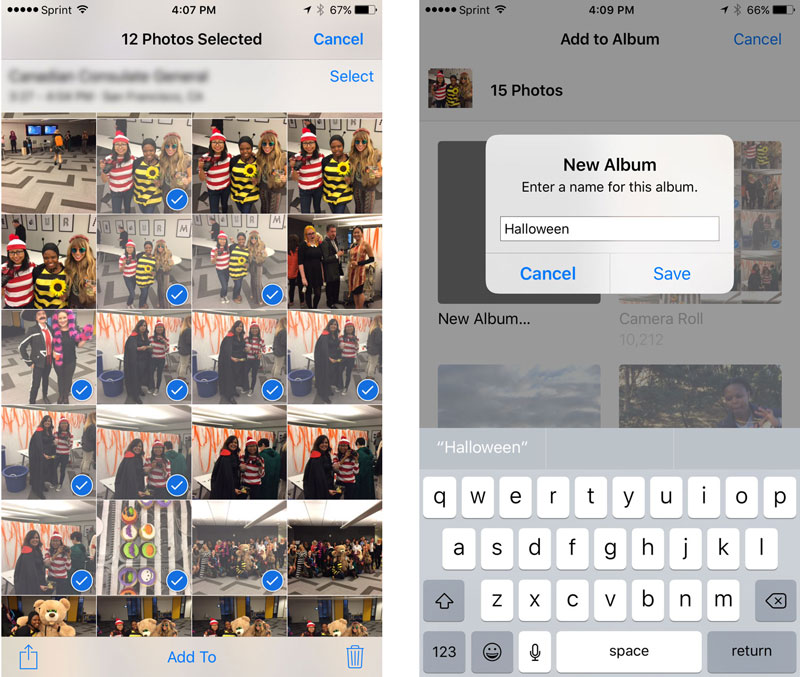
Step 3: Open Blurb for iPhone and iPad mobile app and pick your format.
Step 4: Select the images from your photos folder
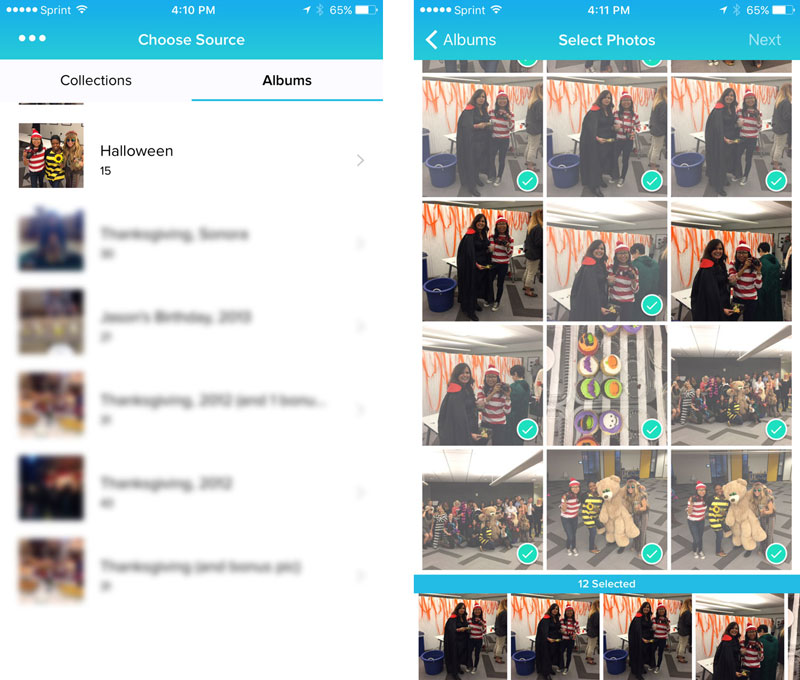
Step 5: Order your book. Poof, you’re done!
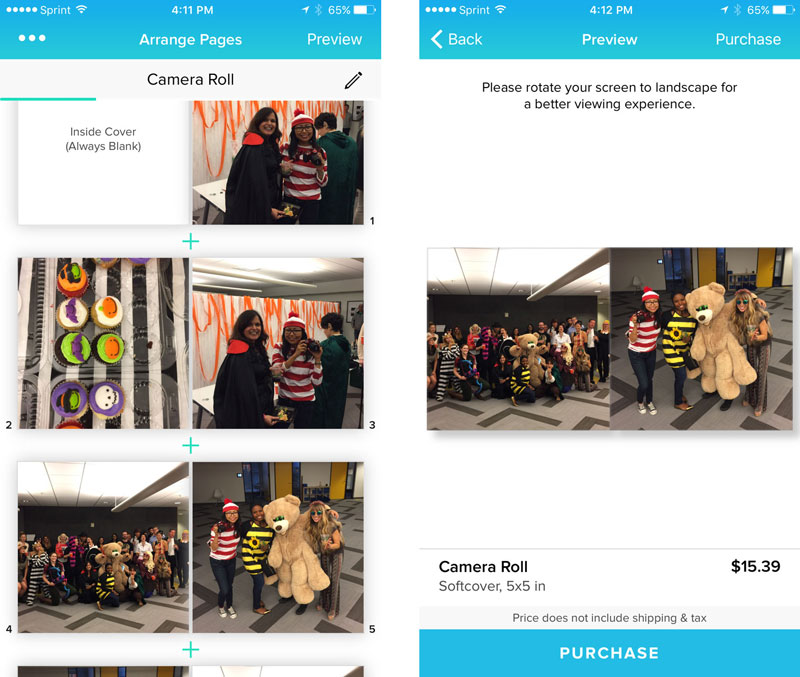
It’s that easy! We’ll be ordering a book for everyone who entered our costume contest, as well as one for our front lobby. But the best part is that I can share the photo book online with the entire office. So if anyone else wants a copy, I just go back into Blurb for iPhone and iPad mobile app and reorder the book as many times as I need. So whether it’s a keepsake for yourself, a hostess gift, or a little something to say thank you, Blurb’s mobile app has the perfect party solution for you!
What event or holiday will you be documenting with a Blurb mobile book? Tell us in the comments below.

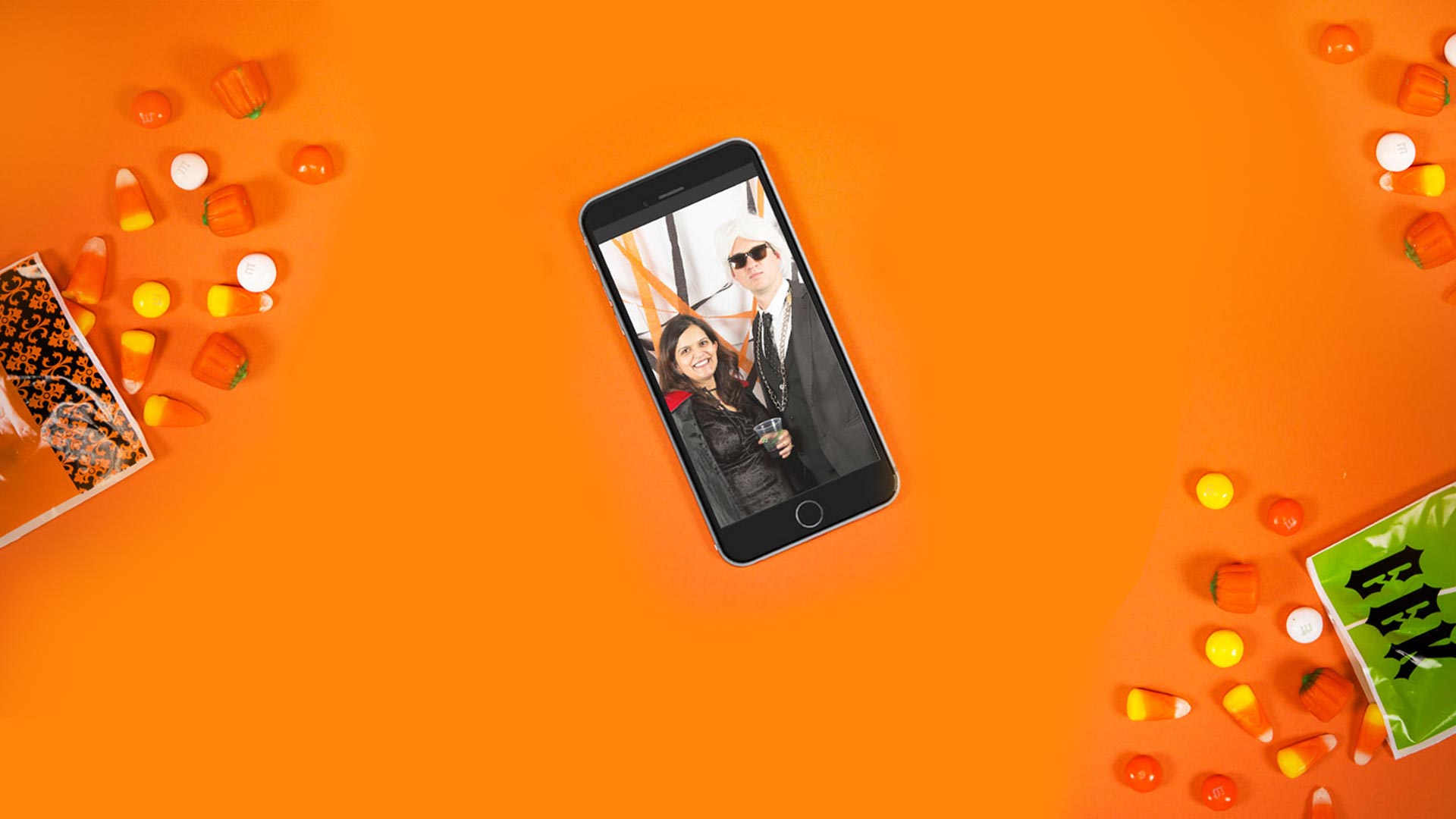
This post doesn't have any comment. Be the first one!