Three Books You Can Make on Your Phone
Have you ever heard the saying: the best camera is the one you have on you? It’s true, and for many of us, that’s our phone. It houses photos of our spectacular meals, adventurous travels, and memorable moments spent with friends and family.
Want to take your photos off your phone and put them onto the pages of a book? We can help! Blurb for iPhone & iPad makes it easy to create a Mini Square 5×5 softcover and a Small Square 7×7 hardcover photo book. Your iPhone is great at organizing your photos, so your first few mobile books will be a cinch.
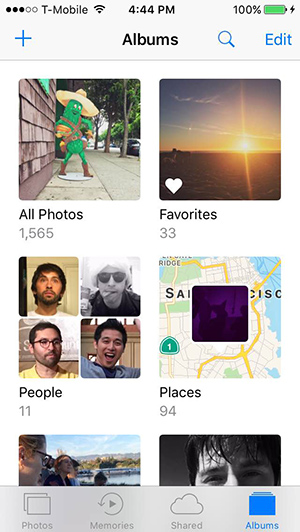 Collections
Collections
The Photos app on your iPhone or iPad automatically groups together photos by when and where they were taken in Collections. You can easily browse and select which photos from Collections you’d like to include in your book. Spent the summer at Lake Tahoe? Add that collection. Or maybe you want to pick and choose from a few 2016 holidays. You can do that too!
Favorites
Are you in the habit of hearting your favorite photos as you take them? If so, you’re one step ahead of the game. You can find this album of Favorites and select them to include in your book. This makes putting your best shots into a book that much easier.
We all broadcast the highlights of our lives on our Instagram accounts, making it a simple way to curate a photo book. Instagram shows up as an album on your iPhone, giving you quick access to photos you have already curated and filtered.
Selfies
Know that album of photos featuring your beautiful face? Or where the pranksters that are your partner, friend, or kid like to surprise you? This album is easy to find and pull photos from to fill your photo book. Eat your heart out Kim Kardashian.
Photo Editing Apps
Many of your favorite photo apps (VSCO, Priime, Litely, Flickr) create albums on your phone when you edit and save photos. You can easily select your edited photos from these albums to make your next book.
Have any more ideas of where to find photos on your phone and breathe new life into them? Share with us below in the comments!


This post doesn't have any comment. Be the first one!