Design Across the Cover with Blurb BookWright
I’m super excited to announce a little feature enhancement to Blurb BookWright: It’s been long in coming, but I think will be welcome… ready?
You can now create a single image design across the entire cover from front to back. Previously this was only available via our free plug-in for Adobe InDesign and PDF Uploader, so we’ve been eager to bring to our BookWright, our free-to-download book design tool.
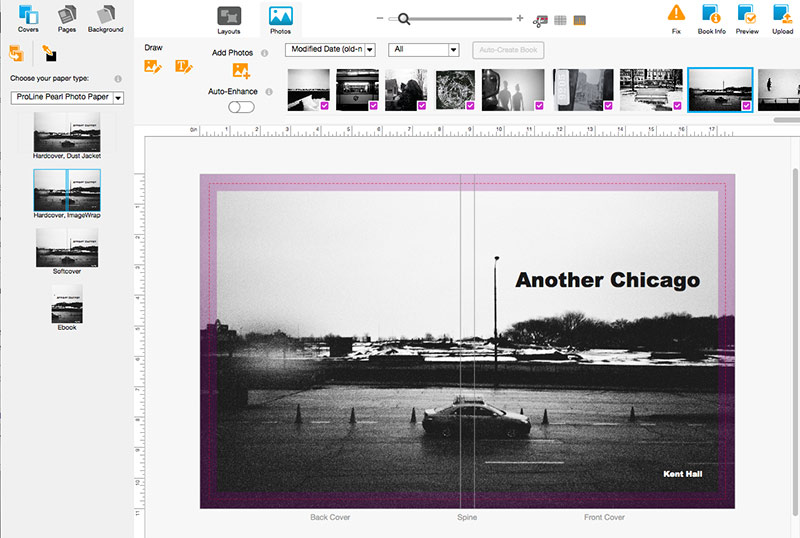
You can stretch image and text containers from cover to cover, so now you get a seamless design for your Photo Books, Trade books, and Magazines. It’s so easy that it doesn’t really need instructions, but here’s how it works:
- When you’re done designing the pages of your book, click “Covers” in the upper left corner of BookWright.*
- Drag an image right onto the page—or draw an image container where you want it and drag your image onto it.
- Add text as appropriate.
- Et voila.
Remember, if you’re designing multiple cover types or a print book and an ebook, you can easily duplicate that design across all the covers. Just double check that everything’s in the right place, since different covers have different trim sizes.
This is just one of the top-requested BookWright features we’re releasing this fall. Check this space in the coming weeks for even more.
*Why do the pages first? Increasing or decreasing your page numbers—or changing the paper type—can affect the width of your book’s spine. So if you’ve designed your cover first—like I do—your image may not be large enough, or content may have shifted. Just check to make sure everything looks right before you upload.


This post doesn't have any comment. Be the first one!