5 show-stopping tips for making a wedding album
You’ve taken care to plan your day to every last beautiful detail, and you have a gorgeous set of photos to show for it. How do you create a keepsake that holds all the big moments and little details? How do you sort through hundreds of photos to curate a collection you’ll want to page through again and again? Putting together a wedding album can feel daunting, but we’ve got a few places for you to start.
Some may choose to just print out all the photos and pop them in a standard album. But making a wedding album into a professional photo book will keep those treasured memories in a book that will stand the test of time. And it allows you to choose what pictures to put in your wedding album that will showcase your special day. Determining how many photos you want to include, your wedding album layout, template, etc., are all up to you. Going the DIY route allows you to customize your wedding album to tell your romantic story in your own way.
1. Choose the shots that matter most

Deciding what pictures to put in your wedding album might seem daunting when you have hundreds of photos to choose from. How many photos should go into your wedding album? How do you narrow it down? This should go without saying, but it’s your wedding album. When you make your selections, your favorites are the priority. Start with 20-30 photos that you absolutely love. Go with your instincts. For this set, it doesn’t matter when in the day they happened or who’s in them. Your favorites are your favorites.
Next, select the shots with the best detail and highlight the atmosphere of the day. You’re looking for the pictures that capture the mood, décor, and dress-up subtleties that get lost in the photos of people. Then, find the best photo from each major event of the day. Getting ready, signing the license, key ceremony, and reception moments. To do this, it helps to revisit your timeline for the day so that you have a good representation of it.
Finally, go through the formal portrait shots of family and wedding party. As you cull through these, be sure to check everyone’s faces for strange expressions or closed eyes. Check around each person’s head, and their clothes, etc. You’re looking for the photo with the best expressions and least number of distractions. Group shots are rarely perfect, but with a good eye, you can get close. You may be happy with how you look in a particular shot now, but a bridesmaid with closed eyes will bug you more later on. A good guideline is to select 100-150 pictures for your photo album book.
Tip: Save some pictures to create an anniversary photo book in a few years.
2. Tell a story
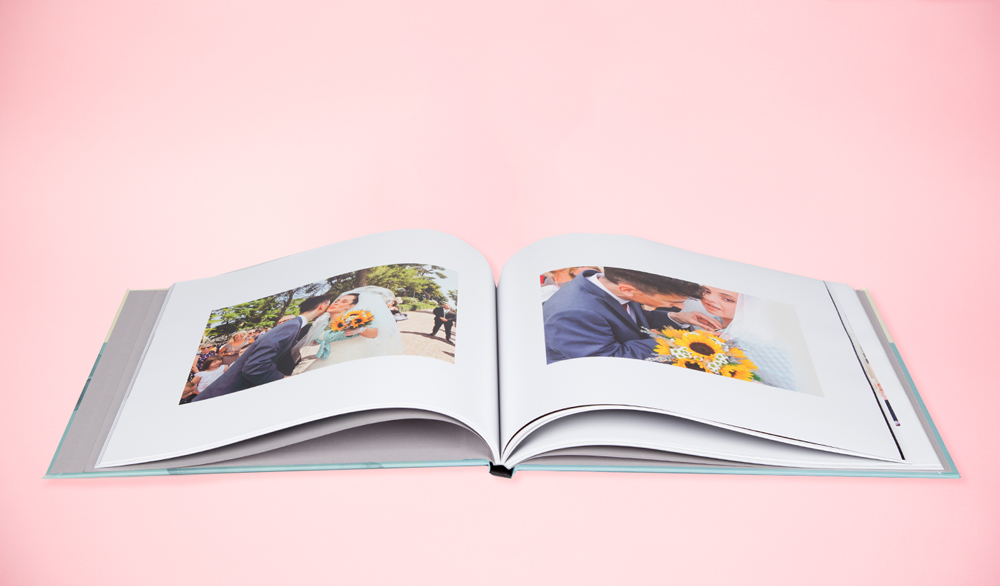
Wedding albums work best chronologically. Start with the beginning of the day and work your way through. Your wedding album should help you remember not only who was there but how it all happened. This helps relate one page to the next as you go through the album. The photo book tells a story, but so does each spread (two pages facing each other.) Each spread should have 2-6 photos that cover the same subject and relate to each other. Arrange them so that as your eye moves from right to left, top to bottom so you also get a feel for action and reaction. For instance, a spread about The First Look would have the groom waiting on the left, then the bride’s approach, then his reaction as you move across the page. If you have a lovely photo of mom crying, be sure you show what moment made her cry. Create relationships between your photos. Try doing a series of formal portrait shots at the end as a finale.
3. Go for a clean layout
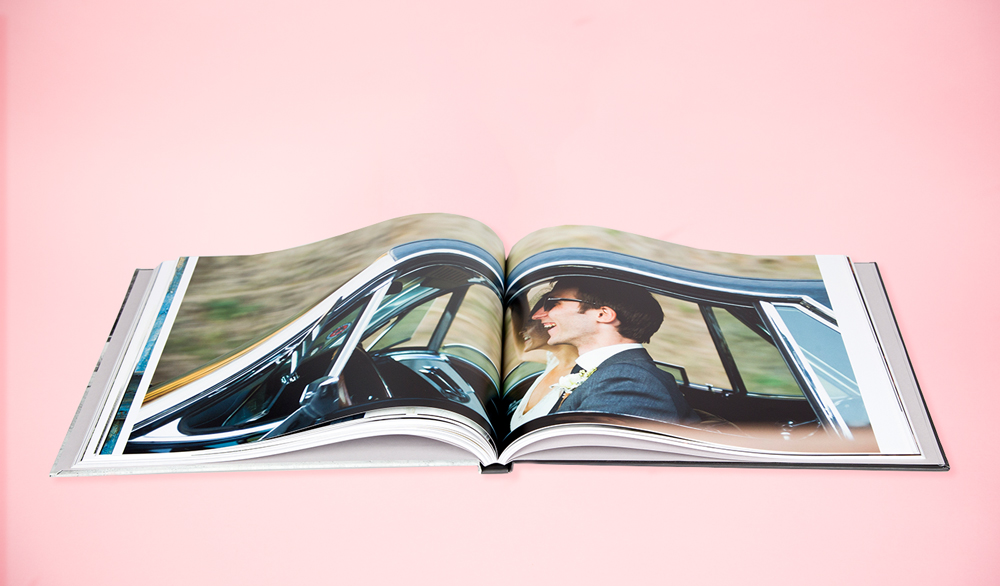
Less is actually more in your page spreads. When determining a wedding photo album layout, the fewer photos you have, the more they speak for themselves. Take photos all the way to the edge of the page for high drama and impact, and put white space around more intimate photos to draw the viewer in. Minimize text (the photo will be enough for you to remember who’s in it or what’s happening), and never overlap photos. It can look cluttered or busy. Also, beware of the way design embellishments can make your album look dated in the long run. Adding things like text, shadows, and ornaments detract from your photos. Keep photos aligned straight on the page, keep spacing between them even, and use more white space than you think you need to create focus. It’s the cleanest, simplest wedding album layouts with plenty of white space that look most timeless.
4. Make a strong, emotional cover
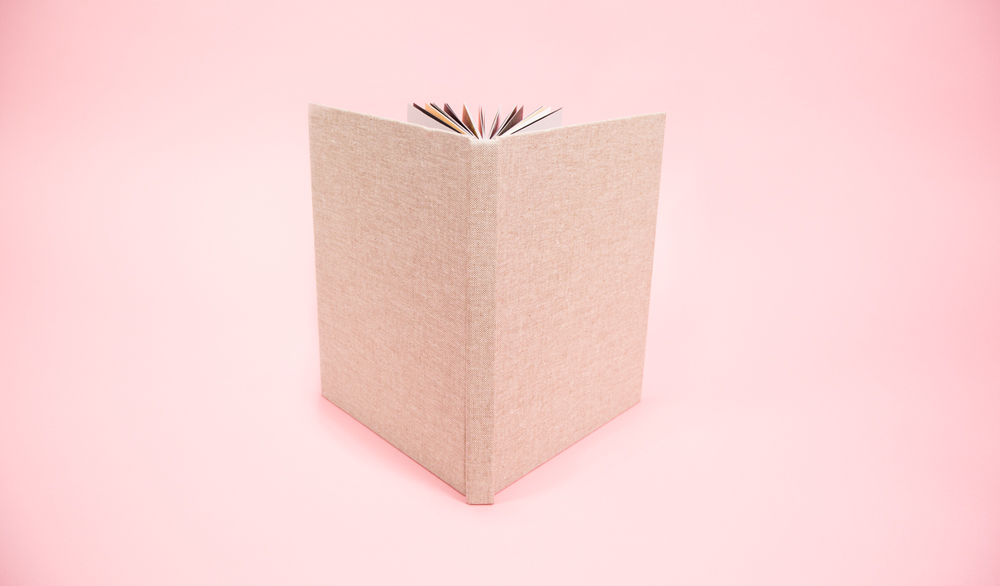
You’re looking for a cover that makes you want to pick up your album again and again. Whether it’s a cloth color you love or an image, you want something you love the most. If you choose a cloth cover, your first photo inside your wedding album should be your absolute favorite one of the bunch. If you’re choosing an image for the cover, pick one that not only features you as a couple in a gorgeous way but also has some open space in the photo composition where the title of the album can appear. Look for horizontal images with the focal point on the right, and you can wrap the cover in one stunning picture.
5. Multiple wedding albums solve selection problems
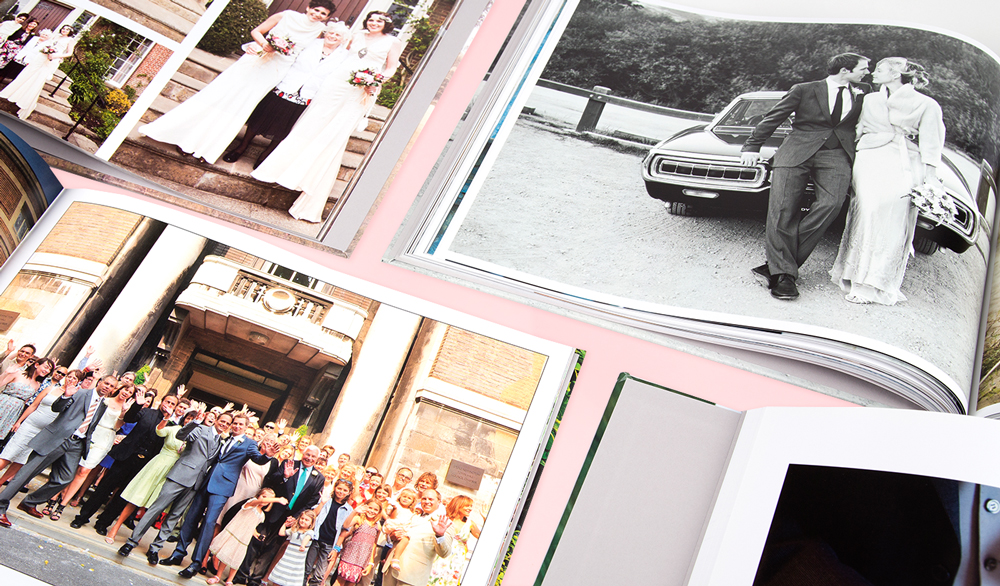
Inevitably, you’ll have some photos leftover from your initial choices. That’s common, but you may still want to use them. Watch for any connections they have, and consider a smaller, themed album. You may also feel pressured or obligated to put some photos of certain people in the album. Or your parents want a wedding album for themselves that features more pictures of your family. Don’t forget you can scale. Create smaller themed albums to cover your bases.
You can even do an album of all the formal portrait shots so everyone is represented, and then a separate album of all the table shots so you have a record of every guest at the reception. Those candid shots may not be as professional as the ones from your hired photographer, so maybe you don’t want them in your formal album. But they do represent how your guests experienced your wedding day, so they are certainly something you want to remember. Smaller, themed wedding albums not only make great gifts, but they take the pressure off when it comes to curating your perfect album and meeting expectations.
***
Ready to make your wedding photo book? Use Blurb’s free desktop tool, BookWright, to select the best size, format, and layout for your project. Get started today!


This post doesn't have any comment. Be the first one!